
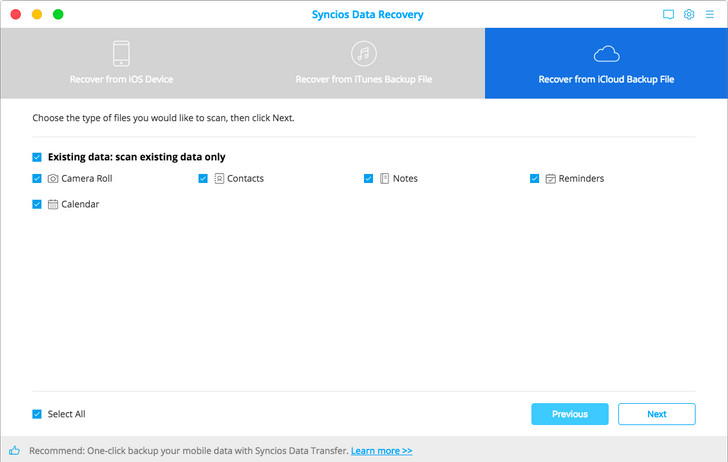
The iCloud authentication token is stored in the resulting. If you are able to access the live system with the user currently logged on, extracting macOS keychain is as easy as launching the ATEX tool: You can use Elcomsoft Phone Breaker to extract the token. Let’s have a look at how to extract the keychain from. In macOS, the authentication tokens are stored in the keychain. Extracting Authentication Tokens from macOS (Live) Note: detailed information about extracting authentication tokens is provided in Elcomsoft Phone Breaker user’s manual. Then you will have to provide path to the user’s Master Key:Īfter that, the token will be extracted and decrypted. When prompted, provide path to the token file:
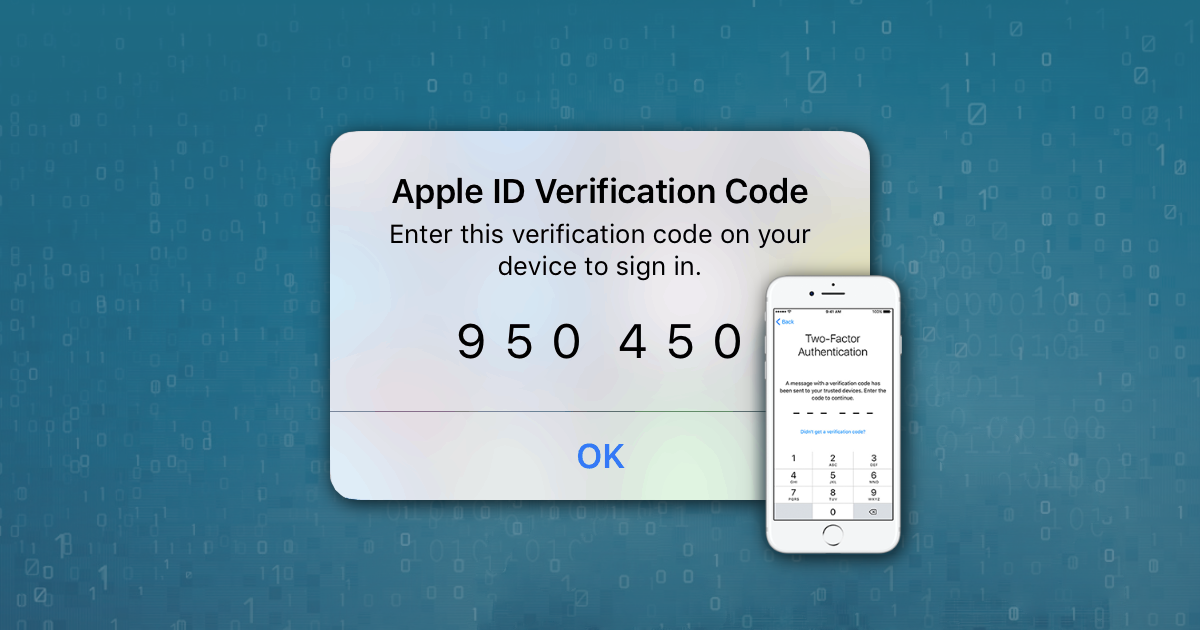
Instead, they are encrypted, and you’ll have to provide path to the decryption key in order to make use of these tokens.įor extracting the token from the disk image (or another user on the same system), you’ll have to use Elcomsoft Phone Breaker.įirst, open the tool and navigate to Tools – Apple, then use Extract Authentication Token. The reason for this is the fact that authentication tokens are not stored in the system in plain text. While extracting an authentication token from the currently logged in user on a live system is a one-click affair, obtaining one from a forensic disk image or just from another user is significantly more complex. Extracting Authentication Tokens from Disk Images or Other Users (Windows) txt extension contains the Apple ID of the current iCloud control panel user and its authentication token. The full path to the extracted file will be displayed in the console window. The file named “icloud_token_.txt” will be created in the same folder where you launch the tool from (or C:\Users\\AppData\Local\Temp if there are not enough permissions).
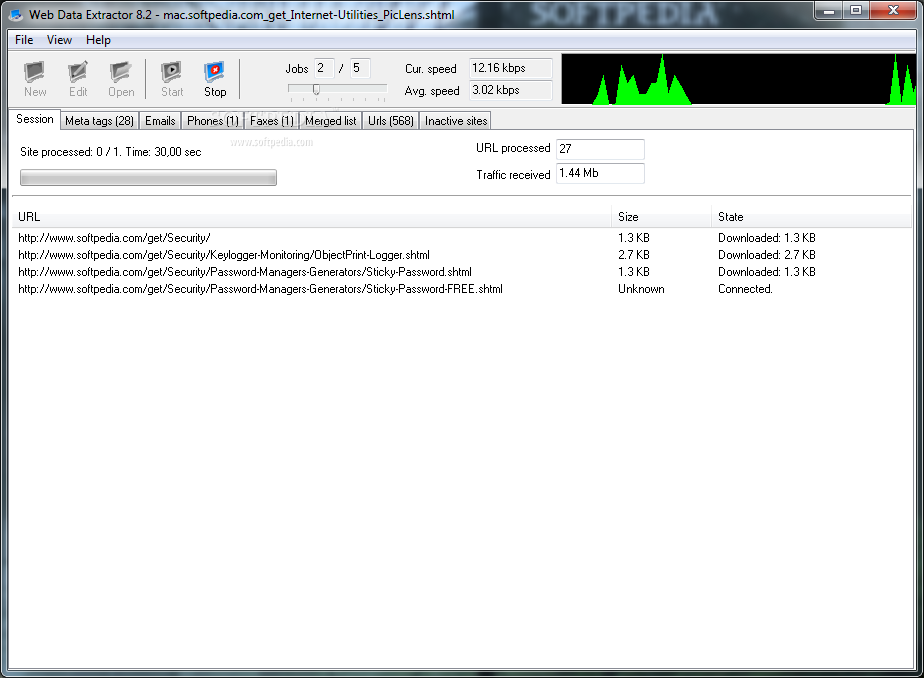
Make sure you are logged on under the user you’re about to extract the token from, and launch ATEX with no arguments. The tool is called ATEX (atex.exe on Windows), and stands for Authentication Token Extractor. Extracting Authentication Tokens from a Live System (Windows)Įxtracting authentication token from a live system is as easy as running a small, stand-alone executable file you get as part of the Elcomsoft Phone Breaker package. Let us have a look at how you can actually extract those tokens from a trusted computer and use them on a different computer to access a user’s iCloud account.
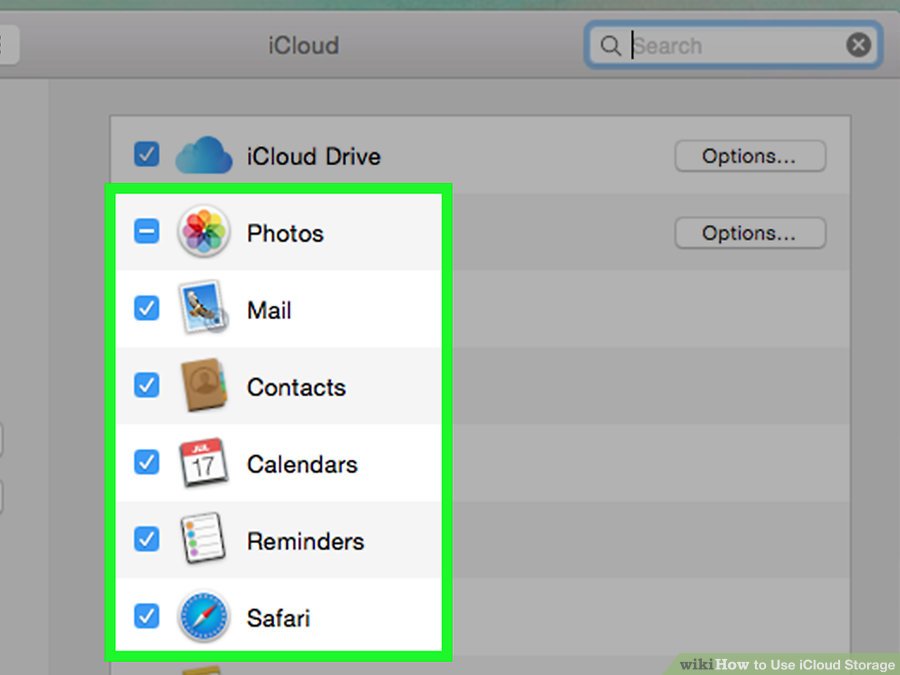
In our previous blog post, we wrote everything we know about authentication tokens and Anisette data, which might allow you to bypass the “login, password and two-factor authentication” sequence.


 0 kommentar(er)
0 kommentar(er)
